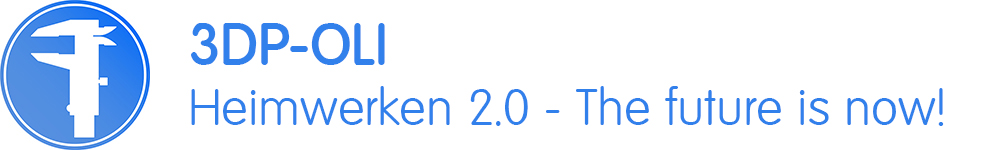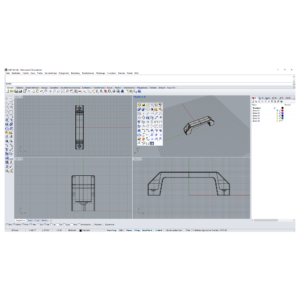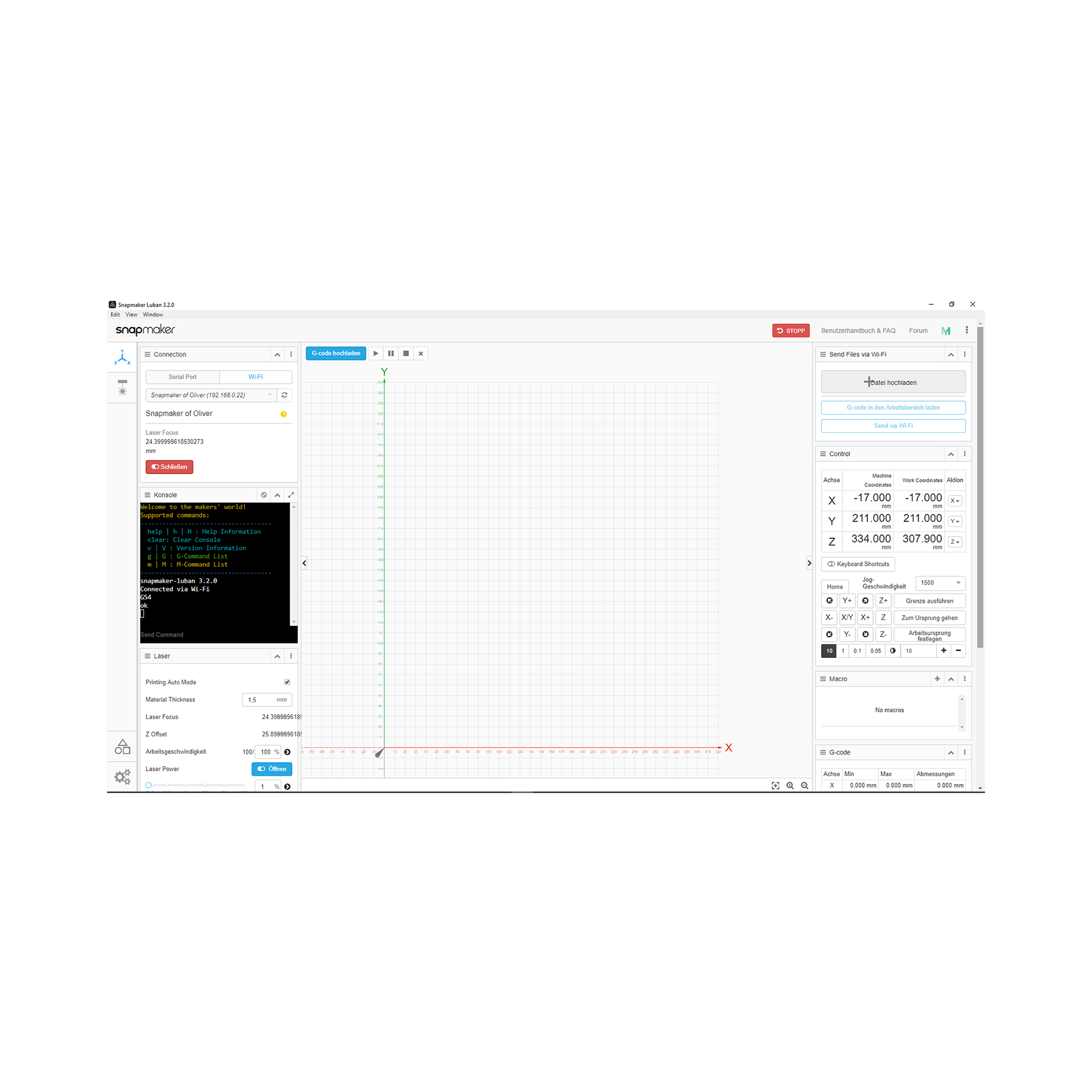Maschinen & Werkzeuge
Machines & Tools
Werkzeuge
Tools
Programme
Programms
05.08.2020
Rhino 5 - CAD
Rhino 5 ist ein NURBS (Non-uniform rational B-Splines) basiertes CAD (computer aided design) Programm. Mit ihm lassen sich 3D Körper erstellen die dann Beispielsweise mit dem 3D Drucker in die reale Welt gebracht werden können. Anders als beispielsweise Fusion 360, ein anderes CAD Programm, bestehen Körper nicht aus festen Körpern sonder werden aus Flächen und Kurven aufgebaut. Die stärke von Rhino liegt in der Bearbeitung amorphen und organischen Flächen. Große schwächen sind das komplizierte ändern von Dimensionen und Maßen an besteheneden Körpern sowie das einfügen von Radien auf Körpern.
Mit Erweiterungen wie Grasshopper lassen sich zum Beispiel generische Muster erzeugen und auf ein Objekt oder Flächen übertragen.
Jeder der mit Rhino arbeiten will empfehle ich eine eigene individuelle Toolbox zu erstellen, die mit der mittleren Maustaste aufgerufen wird. Mauswege verkürzen sich dadurch dramatisch und man hat einen besseren workflow.
Rhino 5 is a NURBS (Non-uniform rational B-Splines) based CAD (computer aided design) program. It can be used to create 3D bodies which can then be brought into the real world with the 3D printer, for example. Unlike, for example, Fusion 360, another CAD program, bodies do not consist of solid bodies but are made up of surfaces and curves. Rhino’s strength lies in the processing of amorphous and organic surfaces. Major weaknesses are the complicated changing of dimensions and dimensions on existing bodies and the insertion of radii on bodies.
With extensions like Grasshopper, for example, generic patterns can be generated and transferred to an object or surfaces.
I recommend anyone who wants to work with Rhino to create their own individual toolbox, which is called up with the middle mouse button. Mouse paths are shortened dramatically and you have a better workflow.
Luban
Luban ist das Interface um Daten und Befehle and den Snapmaker zu schicken.
Bisher kann ich noch nicht viel zu dem Programm sagen, außer das es nicht so praktisch ist, das man für das Lasermodul und die CNC Fräse nur Bild-Dateien in das Programm laden kann und keine Vektor Formate. Das hat den großen Nachteil, das Pfade nur näherungsweise über den Bildprozessor ermittelt werden und somit Laser- oder Fräswege ungenau und ineffizient sind. Ich hoffe die Entwickler können diese Software Einschränkung schnell beheben.
Zu klären ist ob 3rd Party Software wie Cura oder Simplify3D die nur für den 3D Druck zuständig sind für vectorisierte Laser und Fräsbahnen missbraucht werden können.
Wie die meisten CNC gesteuert Maschinen arbeitet auch der Snapmaker mit G-Code. Wenn man einen Weg findet von einem Program erzeugten G-Code mit der entsprechenden maschinenspezifischen Befehlen and den Snapmaker zu übermitteln sind vektorisierte Pfade und die 3D Fräsbearbeitung kein Problem mehr.
Luban is the interface to send data and commands to the Snapmaker.
So far I can not say much about the program, except that it is not so practical that you can only load image files into the program for the laser module and the CNC milling machine and no vector formats. This has the major disadvantage that the paths are only approximately determined by the image processor and laser or milling paths are therefore imprecise and inefficient. I hope developers can quickly fix this software limitation.
It has to be clarified whether 3rd party software like Cura or Simplify3D which are only responsible for 3D printing can be misused for vectorized lasers and milling tracks.
Like most CNC controlled machines, the Snapmaker also works with G code. If you find a way to transmit G-Code generated by a program with the corresponding machine-specific commands to the Snapmaker, vectorized paths and 3D milling are no longer a problem.